The bits and pieces of technology that businesses use to innovate not only what web applications they create but also how they develop them, make the difference.
Popularly known as “a framework for web artisans”, Laravel is a phenomenal PHP framework used to build web applications from small to large projects using elegant syntax. The technology allows the developers to create infrastructures of their own and improves the website PHP framework to extreme levels. The technology takes programming to a simple, and elegant level involving complete documentation.
Laravel is equipped with the advanced functions critical for the efficient web development process. It allows professionals to create an exceptional CMS while saving on time and energy. Laravel is an open-source framework which offers fast load and high-security standards. Besides, the website development process does not take much time if you hire an experienced laravel developer. The technology is equipped with many libraries which help Laravel Developers to create something absolutely unique. They can access templates and design a fabulous website featuring great content. There are many box tools for utilization as well.
One of the best advantages of Laravel is its ability to provide perfect documentation. Its authentic set of rules and steps are easy to understand. The technology also provides a comprehensive user support with high-quality lessons. Additionally, it provides email services with a cloud-based or local mail service program. Its one-unit level testing allows programmers or developers to test a website’s progress and success in a better way.
Also read: 10 website design mistakes That will hurt your SEO In 2023
How To Build A Laravel Web Application – Easy 7 Steps To Follow!
Install Laravel
The first and the most obvious step is installing Laravel on your system. You can use a Laravel installer; another option is the Laravel package. It is important to learn that the Laravel framework provides comprehensive documentation on installation. Notably, creating a Laravel application is a simple and easy process after you have installed Composer and PHP. After the whole environment set-up is completed, you need to check if you are able to access Laravel development server.
Configure The Application
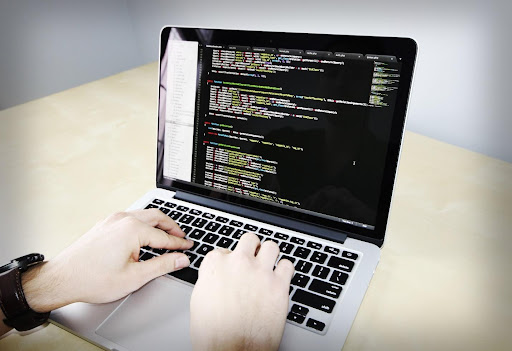
This step is all about having a basic understanding. During this step, you will explore different files and folders such as the app folder that contains models and controllers, the database folder that houses factories, migrations, seeders, etc. These folders are found in the root project folder. Instead of focusing on all of the folders, it is advisable to focus on the essential ones; set your priorities.
Your front-end code will be found in resources and this is where the view folder exists. You will create your application view using blade templates here. The step also requires you to define the application’s web routes. When you configure everything, you need to check it in effect and see what it looks like. Here, developers will develop a basic Bootstrap CSS form.
MySQL Set-up
During this step, developers create MySQL server set-up. This relational database is popular and used by many developers to create relational datastores. You can access some distributions to get this database. After having a set-up, you can open the .env file from a project root folder to change the database name.
Create Table, Add Columns

Models are one of the important concepts to learn. Models enable developers to retrieve, add and update information of the data table. Every table must have a corresponding model to facilitate interaction. Under this process, one needs to create a first model by running the appropriate artisan command. The model name is ListItem. Developers can go on to add the fields id and names. The next process is migrating the table and columns to the database.
Set Up Routes
Routing means accepting the request and redirecting it to the right function.
In Laravel, Routes instruct the application about URL status. Routes map out the application to particular functions. Developers, during this step, will create a route and a route name shall be assigned. It is interesting to note that several routes might share the same path. Different names, however, can be used to distinguish both of them and avoid confusion. Routes allow developers to do a lot of things such as create routes based on HTTP verbs, route a URL with wildcard value, run functionality before or after the execution of a route, etc.
The first route will display the welcome page and the to-do list while the second one shall be called after submitting a new to-do item. Developers are required to add routes and import the controller on top of the file. The process is very technical and requires expertise by hiring dedicated resources.
Controllers
Controllers in Laravel help developers to perform resource manipulation actions.
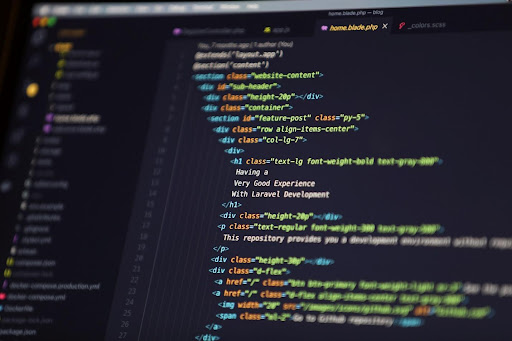
In Laravel, Controllers remain inside the app/Http/Controller’s folder. Developers need to use the artisan utility to create a controller, run the appropriate command, and name the file in a similar way to the name of the controller class. The developers should also define methods, indexes and saveitem.
Important two models are important. The first model is request and another is Listitem. The former provides HTTP request details while the later is developed to save a to-do list. Under this step, a developer needs to modify the welcome.blade.php file. Controllers are not only the gateways to view files. Their functions and purpose go far beyond.
Creating The Laravel View
Laravel supports two methods – PHP-based views and Blade-based views. The second method uses customized functions and tags to facilitate improved separation of application code and presentation logic. Using the Blade templating engine will simplify things. This step requires developers to loop through a to-do list, set the route to POST to and also replace the dive.container contents.
The next steps include adding functions handling different routes. Developers will also edit views so as to display the form if required. Now, it is time to test the application.
Why Hire Laravel Developers?
A proficient Laravel Developer has extensive experience, in-depth knowledge and advanced skill set required to make the most out of Laravel technology and create a web application that interacts with customers, brands and the world in a way that yields desired results. A Laravel Developer with a clear understanding of your project and commitment will do wonders. Hire Laravel Developers now!
Alan Williams has a solid technical background and domain expertise which he gained through managing multiple development projects of various clients from different demographics. His passion for technology, coupled with his zeal and zest for learning new things, make him an invaluable asset to any organization. He is one of our core members of the technical writing team at Webmyné Systems Inc., where he helps clients gain added advantage over compliance and technological trends by providing them with high-quality technical content.

